Broadband filters
explained
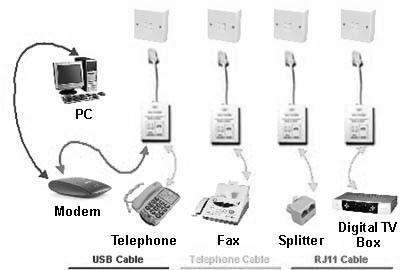
| Your modem pack contains two filters which will look similar to these: |
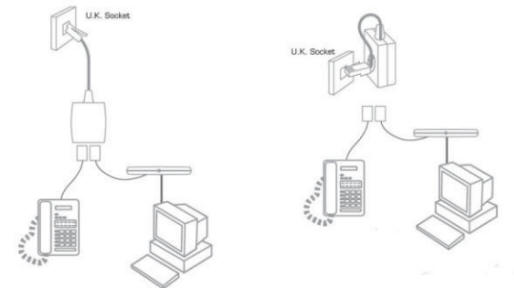 |
A filter is necessary because once your
line is activated with Broadband it carries 2 signals - an
analogue (phone) signal and a digital (broadband) signal
which are both carried at different frequencies. In order to
receive both of these signals clearly you must connect all
of your devices which normally plug into a phone socket into
a Broadband filter. It is this feature of Broadband which
allows you to use the Internet connection whilst on the
phone or receiving faxes.
If you do not connect your Broadband filters or you do not have all devices within your property connected using a Broadband filter you may face the following problems:
If you do not connect your Broadband filters or you do not have all devices within your property connected using a Broadband filter you may face the following problems:
- No connection possible on Broadband service: common symptoms include a flashing ADSL light on your modem and Error 680 (No dial tone) on your computer
- Intermittent Dropping Internet connection
- Fuzzy or bad telephone connection when the modem is plugged in
Typical filtering scenario for a
Broadband connection
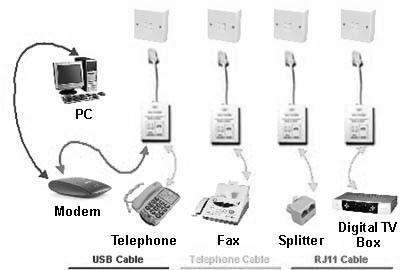
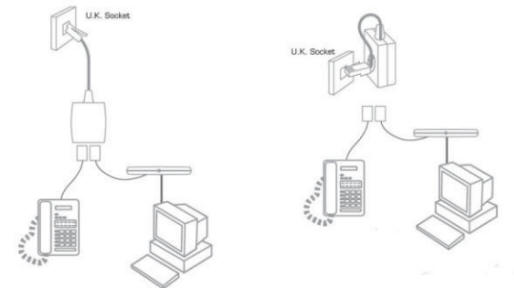
| NOTE: In
the above scenario a number of different devices
which are employed in a typical property have been
illustrated indicting the need for a filter in each
phone socket which is in use. |
|