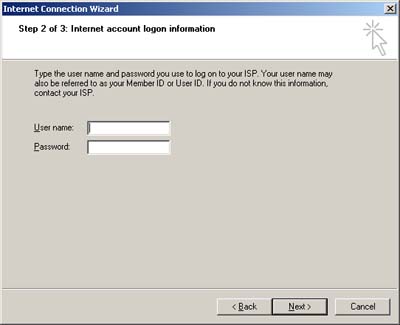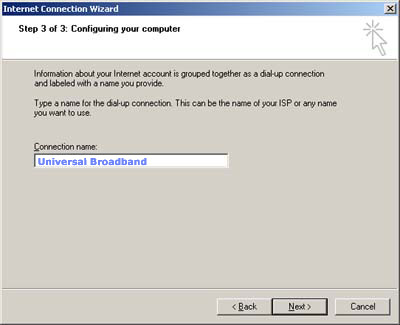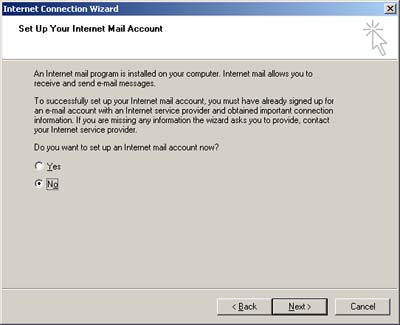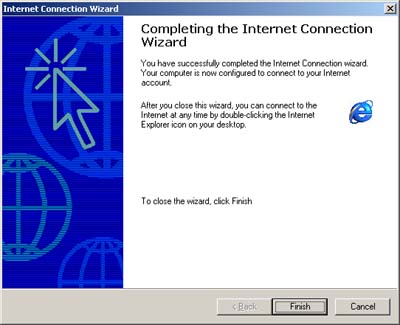How to set up a Broadband connection in Windows 2000
Enter your Broadband username and
password supplied with your Universal Broadband pack. If you have forgotten your account
details click
here. Then click Next.
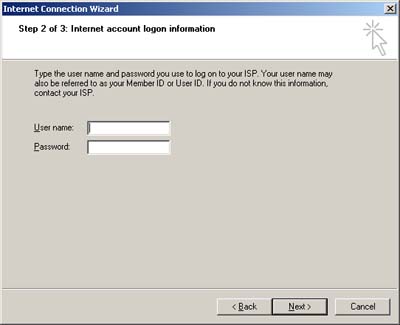
Enter a name for the Connection such
as Universal Broadband and then click Next
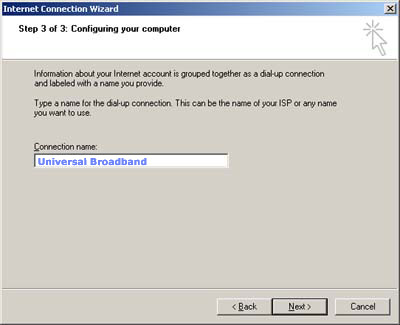
You will then be prompted to setup an
Internet Mail Account which you should reject by ticking the
checkbox next to No and then click Next.
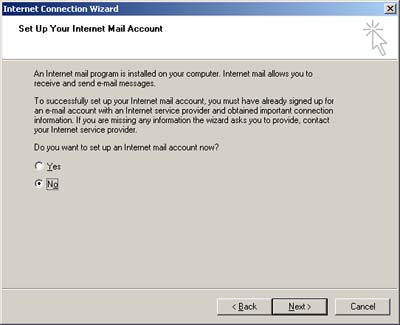
You have now created a new Broadband
connection. Now click Finish.
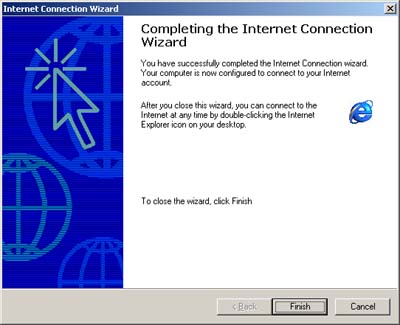
You can now click on the new
Universal Broadband connection which can be located in your Control
Panel in the Network and Dial-up Connections folder or
alternatively you can open your Internet browser which
should be setup to dial your new Broadband connection by
default.
In order to set up a new Broadband dialup
connection follow these simple steps: