
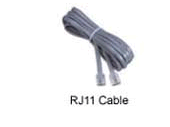
Connecting your Router
To start
with, check that you have the following equipment

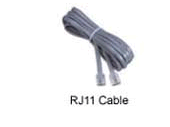
Now check
the rear panel of the router. Rear panel of most of the routers look similar to
the image below. (Please note that actual rear panel of your router might
be different from the image shown below)
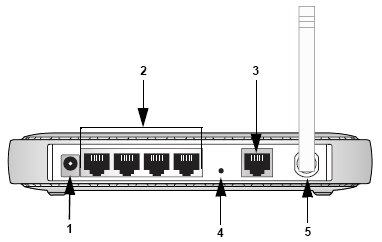
1. AC Power
Adapter Outlet
2. Local
Ethernet RJ 45 ports
3. RJ 11 ADSL
Port
4. Factory
Default / Reset Button
5. Wireless
Antenna
ADSL Micro Filter will look like the image below. Connecter marked as
1 should
be plugged into the phone socket.
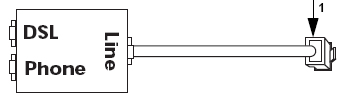
On the filter, the port marked as
Phone is
for telephony devices and other one marked as
DSL is for ADSL devices. You can connect your phone to the
Filter as shown in the image below.
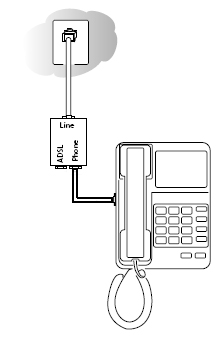
Now connect the RJ 11 cable between the DSL Port of the Filter and the router as
shown in the image below.
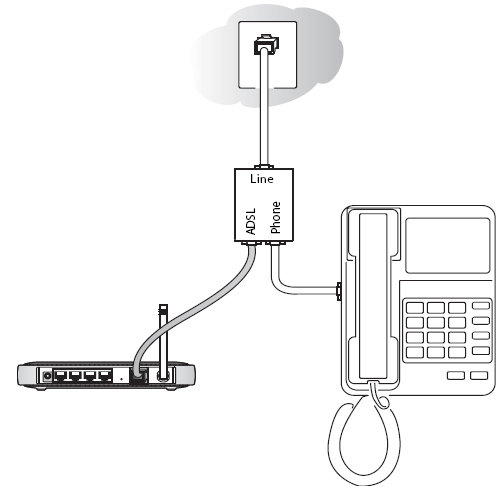
Connect your PC with the router. It can be done via wireless mode (If both PC &
router is equipped with wireless technology) or via RJ 45 ethernet cable, as
shown in the image below.
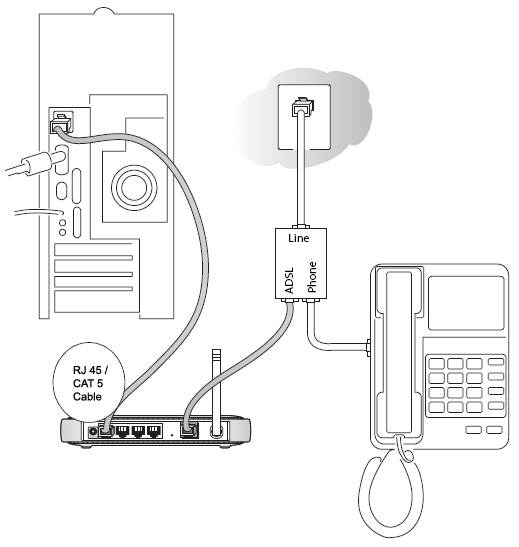
Now follow the router manual for next set of instructions.
If you need more information about ADSL Micro Filters, click
here.
If you need more information about Wireless Networks, click
here.
If you need more information about router settings, click
here.